Translate

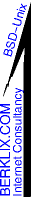
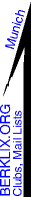
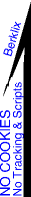







IBU
|
|
FreeBSD CDROMs - Boot
Problems
If you have a boot problem, First check
the media checksum & content, only after that
continue to read below.
Boot Problems
-
FreeBSD sometimes gets blamed for something of which it's
innocent: Don't blindly accuse your FreeBSD CDROMs of not
being bootable ! People often use older spare computer to
test FreeBSD, before deciding whether to convert their
newer other better PC from some other operating system to
FreeBSD. Sometimes the older system may have hardware
problems. Do actually prove to yourself. that your computer
is actually capable of booting off of some other operating
system's bootable CDROMs before considering you have a
particular problem with bootable FreeBSD CDROMs. It's
nearly always faulty hardware or configuration,
not so often faulty media etc.
Don't let your computer hard disk fool you by doing any
of the boot work: Either disconnect it, or EG if you
usually boot Microsoft, then boot your computer with
another Linux or OpenBSD or NetBSD or FreeBSD CDROM, Don't
be fooled by allowing your hard disk to silently provide
some stage of boot support.
- Some main boards will not boot if the CDROM is on the
second IDE cable,
so configure your cdrom as the slave device, & put it on
the first IDE cable. (This may be hard to remember to do, as
one main board I have (A Pentium-S 100MHz board reporting itself as "Award BIOS
05/24/1997 S"), only allows me to later "mount
/cdrom" when the cdrom drive is on the secondary IDE ribbon
cable (the 4.8 generic kernel wouldn't for some reason mount
the cdrom as slave on the first cable).
- Older CDROM drives may fail to boot or even read 700M
media (only 650M media is standard. (CDROM sizes are listed here.)
- Some older cdrom drives, EG My Goldstar GCD R532B,
Manufactured December 1995, can start reading a factory
written 4.4 FreeBSD CDROM, & report a 2.8M image to be
booted, but then fail to boot & pass control back to the
BIOS (maybe it needs a new EPROM/ more BIOS support ?) Later this same drive was proven capable of reading an entire 4.9 CDROM complete .iso (when configured as the master on the 2nd ribbon.
- Some older CDROM drives fail to read self burnt CD-R
media, even though they can read factory mass produced
media.
- Some older CDROM drives fail to read some colours of self
burnt CR-Rs EG green with half translucent (see through)
media
- Some older drives (EG my 166MHz Digital Laptop) can read
& successfully boot off 5.* CD-RW media, but do it slowly,
with lots of read errors (visible via ALT F2)
- Some newer high speed CDROM drives apparently may fail if
paper labels are not perfectly aligned.
-
Older CDROM drives fail to read CD-RW media.
A 5.2.1-RC2 CD-RW reported:
Found CDROM: Matshita Cr-584
Boot from ATAPI CD-ROM : Failure
-
Boot software:, FreeBSD-4.* uses emulated El Torito.
FreeBSD-5.* uses non emulated. Some very new (approx. end
of 2003 onward) main boards support non emulated only. If
you have any doubts try both 4.* & a 5.* series boot
cdrom.
It looks like the 4.x version of mkisoimages.sh only
supports Emulated El-Torito, and the EMUL_BOOT option in
the 5.x release/Makefile isn't well documented.
A Pentium-S 100MHz board reporting itself as "Award BIOS
05/24/1997 S" would boot a 4.* CDROM, but on a 5.* it would
error like this:
Found CDROM: Matshita Cr-584
Boot from ATAPI CD-ROM :
CD Loader 1.01
Building teh boot loader arguments
Looking up /BOOT/LOADER... Found
Reloacating the loader and the BTX
Starting the BTX loader
BTX loader 1.00 BTX version is 1.01
Console: internal video/keyboard
after which it would pretty much hang, just sporadicly
moving the cursor horizontally on bottom line.
- If you still have no luck, boot any computer under any
operating system, insert the cdrom, go to the top directory,
read the README or INSTALL file, then format & write the
first 3 boot floppies from the images on the CDROM, using the
tools on the CDROM, using the methods described on the
CDROM.
- After booting off of those floppies, your computer can
usually access the cdrom to continue the install. If your
computer still can't access the CDROM, if you have an
ethernet or local area network, you can put the CDROM on
someone else's computer that is configured as a server,
& install via ethernet, or even from the internet.
- Don't be a lame brain ! Some say "How am I supposed to
read the README if it won't boot ? - Realise you can read
those README & INSTALL cdrom files on any PC running any
operating system ! You do Not need to install BSD before you
can read a trivial Ascii file on this standard ISO 9660
compliant CDROM !
- Instead/ as well as reading files on the CDROM, you can
also read similar info in the FreeBSD
handbook on the web.
Return To Top Of Page
|
|
